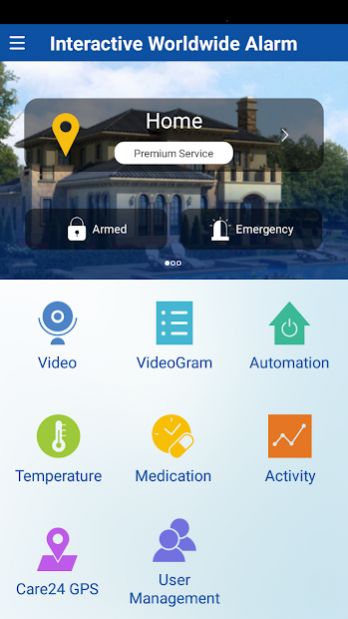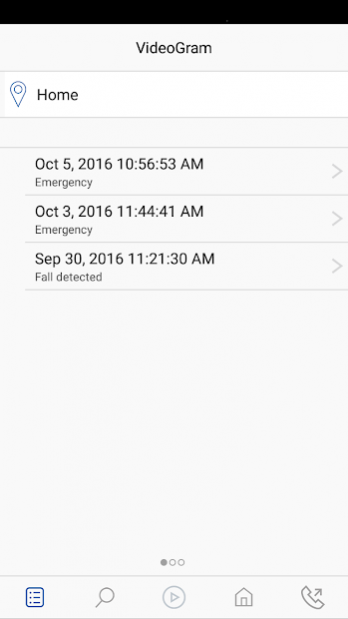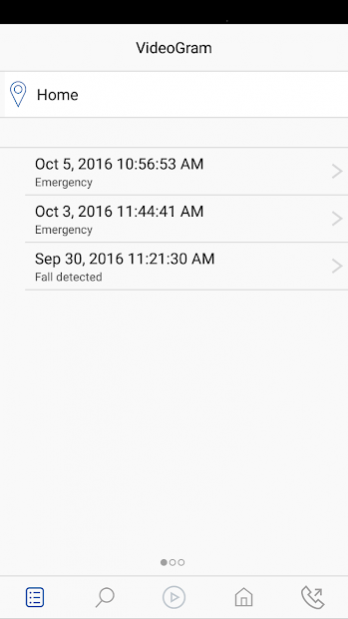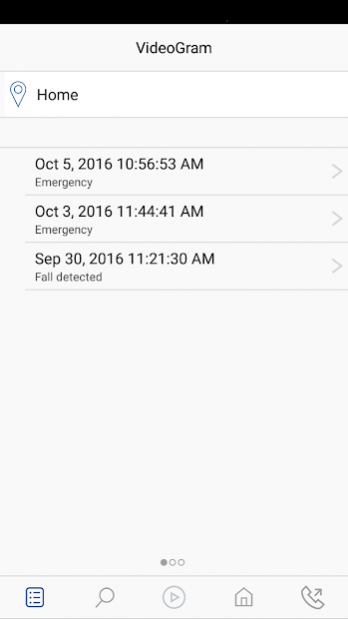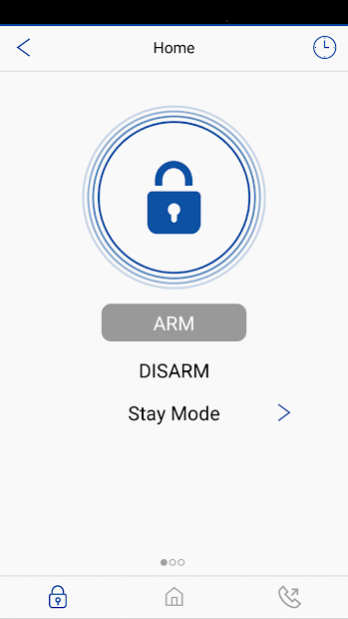WWAlarm 3.0.0.4
Free Version
Publisher Description
WWAlarm offers an all-in-one solution that integrated security, safety, video into one complete system. With our very intuitive App, users will have total control and full awareness of your house and surrounding, the true peace of mind.
With WWAlarm App, users can arm & disarm the system from anywhere, receives video push notifications when sensors or cameras detect suspicious activities, live streaming and communication with our cameras, and control any in home automation devices such as light, thermostat, garage door right from your fingertips.
VideoGram Event Recording
When an event is triggered, our system automatically records a 30-sec VideoGram and sends notifications to your phone. Verify the event and send the recording to the authorities for a faster emergency response.
In-View Police Reporting
Every second counts. You can call the police directly via the Home8 in-app in-view controls.
Live Video Collaboration
With the live sharing ability, you can easily record and immediately send a video clip to any law enforcement agency, family member, or caregiver.
About WWAlarm
WWAlarm is a free app for Android published in the System Maintenance list of apps, part of System Utilities.
The company that develops WWAlarm is MivaTek International Inc.. The latest version released by its developer is 3.0.0.4. This app was rated by 2 users of our site and has an average rating of 2.5.
To install WWAlarm on your Android device, just click the green Continue To App button above to start the installation process. The app is listed on our website since 2020-06-15 and was downloaded 119 times. We have already checked if the download link is safe, however for your own protection we recommend that you scan the downloaded app with your antivirus. Your antivirus may detect the WWAlarm as malware as malware if the download link to com.oplk.wwalarmdragon is broken.
How to install WWAlarm on your Android device:
- Click on the Continue To App button on our website. This will redirect you to Google Play.
- Once the WWAlarm is shown in the Google Play listing of your Android device, you can start its download and installation. Tap on the Install button located below the search bar and to the right of the app icon.
- A pop-up window with the permissions required by WWAlarm will be shown. Click on Accept to continue the process.
- WWAlarm will be downloaded onto your device, displaying a progress. Once the download completes, the installation will start and you'll get a notification after the installation is finished.